On this page
Enrolment offers for students starting high school are sent early August of each year. Most families will receive an email to complete an online enrolment form from education.noreply@sa.gov.au or directly (via mail or email) from their secondary school.
How to complete the online enrolment form and accept your child’s enrolment offer
Follow these instructions to complete and submit the enrolment form.
Access the form
- You will receive an email from education.noreply@sa.gov.au .
- If you do not receive an enrolment form:
- check your junk mail folder
- contact your child’s primary school to let them know.
- If you do not receive an enrolment form:
- Open email and click the link to open the online enrolment form.
- Open the form from a computer or tablet in Google Chrome or Microsoft Edge.
- You can also copy the link into these browsers.
- Check email for attachments.
- Secondary schools may attach a welcome letter, information or forms that you will need to complete and return to them separately.
- Where there are 2 enrolling parents, an email is required for each parent.
Complete the form
- Fill in all fields. Click the ? button for additional information.
- Click NEXT to move to the next page.
- Mandatory fields are highlighted in red. You must complete these before moving to the next field.
- Some questions require you to attach documents. This includes proof of identity and proof of residence. You must attach in PDF or JPG format. File names must not contain special characters such as / ? & $ ! % ( ).
- Useful tips: how to scan documents using a mobile device.
- When all pages and the declaration are complete, click SUBMIT.
- Note: to complete the form at a later stage, click SAVE and EXIT.
- To return to a saved form you can:
- click the URL in your original email
- click the link in the email you are sent after clicking save.
- you will be asked for a resume code which will be sent to your email address. Enter the resume code and continue with the form.
- After you Submit, you will receive an email with a pdf copy of the information you have entered in the online enrolment form.
- If you need to make changes after you submit the online enrolment form, you need to contact the secondary school.
- There may be other attachments in your original email to complete and return to the secondary school. Send these to the secondary school separately (you cannot attach these to the online enrolment form).
For enquiries email education.startingsecondaryschool@sa.gov.au.
Information for the second enrolling parent
After the first parent submits the enrolment form, the second parent (if applicable) will receive an email with a link to the enrolment form.
The second parent needs to follow these instructions:
- You will receive an email from education.noreply@sa.gov.au.
- Click on the link to the online enrolment form.
- You are not required to complete or attach any additional documents.
- When the first parent submits their form (complete the form), they are asked if they consent to share their personal information. If they answer no, you will not see any information about the first parent and only the child’s name and date of birth.
- You can view information submitted by the first parent
- this information is read only and cannot be edited.
- You must complete the remaining information requested then submit the form.
- After you submit the form, you will receive a pdf copy of the information you have entered. You will not receive a copy of what parent one submitted.
Note: If the second enrolling parent has not received an email with a link to the enrolment form, they should contact the relevant secondary school to follow up.
Students at non-government schools
Students at non-government primary schools will be emailed or mailed their enrolment offer directly by their allocated secondary school. If you haven’t received word by the middle of August email education.startingsecondaryschool@sa.gov.au.
For more information see starting school.