On this page
If your child is in year 6 this year, you'll need to register your interest for them to attend a secondary school next year.
Registering your child into secondary school happens in 2 stages:
- register your interest – starts in May
- get an enrolment offer from your allocated secondary school – starts August.
Download starting secondary school (PDF 989 KB) for things to consider before you decide which secondary school your child will attend.
Register interest to start secondary school
If your child is in year 6 in 2025 at a South Australian government primary school, follow these steps to register interest at a government secondary school for 2026.
Decide which secondary school you want to register for
There will be a place available for your child at their local secondary school. It’s a good idea to visit your local (zoned) schools before you decide. You could go to an open day, principal’s tour or information evening. Contact the school for more details.
Families living in metropolitan Adelaide can check which is their local school.
Check your contact details with your current school before term 2
Make sure your child’s primary school has your current email address and your child’s primary home address.
If you need to update your details, contact your primary school. You'll need to give proof of residence documents to the school.
Receive your unique link in late April
If your child is enrolled at a government primary school, you'll get a unique link by email or letter from your school. The link is sent to the person who has legal responsibility for the child.
Use that link to access your registration of interest form and nominate the public secondary school you want your child to attend next year. You can nominate up to 3 schools.
You can only fill in the form once.
Submit your registration form in May
Complete and submit the registration of interest form by Friday 23 May 2025.
If you can't use the internet, ask your school for help, or for a paper form.
Receive your enrolment offer in August
You'll get an enrolment offer from your allocated secondary school between 6 and 8 August 2025.
Complete the enrolment form to start secondary school shows how to accept your enrolment offer.
Starting secondary school brochure
Download the starting secondary school brochure (PDF 989 KB) for more information about:
- things to consider before you decide
- R to 12 schools
- outer metro and country schools
- separated parents arrangements
- common questions
- timelines for the registration of interest and enrolment process in 2026
- how offers are allocated.
Contact your local school if you want a paper copy.
Process for students at non-government primary schools to register interest
If your child is in year 6 in 2025 at a non-government government primary school, and you want to apply for a government secondary school to start in 2026, this is what you need to do.
Choose which secondary school to register your interest with
It’s a good idea to visit your local (zoned) schools before you decide. You could go to an open day, principal’s tour or information evening.
Families living in metropolitan Adelaide can check which school they are zoned to.
If your zoned secondary school is your preferred choice, select yes in section 3 on your registration of interest form.
Download the form
If you can’t download a form, you can ask one of the following to send you the form:
- your local secondary school
- your local education office
- email education.startingsecondaryschool@sa.gov.au to have it emailed to you.
Show proof of residence documents
If you own your home, you must show both of these documents:
- a copy of the property’s contract of sale or recent council rates notice
- a recent gas or electricity bill for that property.
If you rent your home, you must provide all of the below:
- a rental agreement that covers the first 12 months at the school
- a bond receipt lodged with Consumer and Business Services showing the current place of residence
- a recent gas or electricity bill for that property.
Confirming enrolment to school, preschool or kindergarten has more details.
If you cannot send the documents, email education.startingsecondaryschool@sa.gov.au.
The information you give about your child must be true and factual. The school will ask for documentary evidence, or proof, before finalising the enrolment.
Send the form and your documents to the department by Friday 23 May 2025
Send your registration of interest form and proof of residence documents to education.startingsecondaryschool@sa.gov.au.
Or mail to:
Statewide Transition Team
Department for Education
Level 10, 31 Flinders Street
Adelaide 5000
All families will receive an enrolment offer from their allocated secondary school from August. See offers for enrolment.
Wait for your offer of enrolment - August
Sometime in August you'll get an offer from the secondary school where your child has been allocated.
Complete the enrolment form to start secondary school shows how to accept your enrolment offer.
For children enrolled at non-government schools please email questions about registration of interest, enrolment, proof of residence or policy queries to education.startingsecondaryschool@sa.gov.au.
Videos to help you fill in the form
Complete the online registration of interest form
A brief video stepping you through how to complete the online registration of interest form.
Offers for enrolment
After the registration of interest process, you'll get an offer from the secondary school where your child has been allocated. This process starts in August.
Complete the enrolment form to start secondary school shows how to accept your enrolment offer.
How offers are allocated
Every effort is made to place students at schools in the preferred order of secondary schools from your registration of interest.
Where the student has nominated non-local schools, if the number of applications exceeds the places available at the school, students may be allocated to 1 of the other schools nominated or their zoned/local school.
If your allocated secondary school is not your first choice, the offer for enrolment will also include information about how to request a review of the decision.