On this page
This information is for parents and carers whose child has an online problem.
Digital technology provides children and young people with positive and interesting experiences. Sometimes things can go wrong online.
When things go wrong, children and young people need support and guidance from their parents / carers, other trusted adults and friends.
Your child’s school is there to work with you and your child when online problems relate to school relationships. Talk to them about what is going on and work together to find solutions.
Online problems can be hard to talk about
Children and young people may find it hard to talk about problems they experience online. They may:
- feel helpless
- believe they are in danger
- think adults won’t understand
- don’t want to be seen as ‘weak’
- have been threatened not to tell
- feel scared, confused or embarrassed
- be worried they will have their device removed
- feel they should be able handle issues on their own.
A caring and supportive relationship helps your child talk to you if things go wrong online. Listen, be curious and available.
Support your child to develop a network of trusted adults and friends. This support network can offer support, advice and friendships when there are problems.
Signs there might be an online problem
Changes in social and school behaviour:
- withdrawal from family and friends
- unexpected changes in friendship groups
- avoidance of school, clubs, sports or activities
- loss of interest in the activities that they normally enjoy
- poor grades or decline in the quality of their school work
- staying home or coming home from school early feeling ‘sick’.
Changes in their wellbeing and mental health:
- self-harm
- poor physical health, low energy
- changes to sleeping or eating patterns
- crying a lot, particularly in younger children
- persistent sadness, frequent tearfulness, distress
- makes comments about suicide or that life is meaningless
- personality changes – more withdrawn, anxious, sad, frustrated or angry.
Changes in digital technology use:
- unexpectedly stops using their devices
- overly focused on maintaining an online presence
- avoids talking about or showing their online activity
- secretive about online activities including mobile phone use
- upset, nervous or worried after using their mobile phone or other devices.
These behaviours do not mean your child is definitely having online problems. Something else may be happening. They are a sign that your child needs your help.
Speak to your child about what is happening for them. Offer them support. Keep checking in to let your child know that you are concerned and want to help.
Speak with your child’s school. Ask if they know about any issues which could cause your child to feel worried or upset.
If your child is having suicidal throughs or is self-harming it is important that you get professional support through a GP, psychologist or counsellor. If your child is in immediate danger call 000 and stay with them to keep them safe.
Helping your child when they have an online problem
Some online problems are easy to fix. Other problems can be more serious or complex.
The steps you take in dealing with problems will depend on:
- what the problem is
- who else is involved
- how your child is impacted
- your child’s age and stage of development.
First steps
- make sure your child is safe – this is the first priority
- ask questions without shaming or blaming
- talk about how they are feeling
- stay calm, listen closely and provide reassurance
- take their concerns seriously
- thank them for telling you.
Don’t minimise their reaction and feelings. Let them know it’s normal to have strong feelings about things they see and do online.
Plan together to find solutions
- listen to and discuss your child’s ideas about how they would like to solve the problem. Sometimes following the wishes of your child may not always be possible or safe
- ask your child who else might be able to help (for example, school friends, extended family, teachers or someone else at the school)
- ensure your child knows what the next steps look like
- make sure they have some trusted people to talk to. This may include friends, extended family, teacher and community group / club.
Removal of access to digital technology
Think carefully about whether to remove your child’s access to digital technology. While this may minimise their access to inappropriate or harmful content, it may also disconnect them from important and positive social connections. It may also increase their anxiety about what others are doing online without them, or make them worried about their ability to safely use digital technology in the future.
Preserve evidence
Collecting and preserving evidence of online behaviour is important if you are wanting to report the problem to the South Australia police, eSafety or your child’s school.
Preserving evidence may involve recording:
- a screen shot or taking a photo of the problem content
- the time and date the content was shared
- the time and date you collected the evidence
- who shared the content
- the webpage address, social media service or gaming site. Including individual account or profile usernames
- the details of any complaint made to the online service and outcome.
eSafety has more information about how to preserve evidence. Visit at www.esafety.gov.au
Report
Report inappropriate and harmful content to the social media site, online gaming provider, other online service or mobile phone service provider.
You can also make a report to eSafety who receives complaints about image based abuse and serious cyberbullying for children and young people.
In response to serious cyberbullying and image based abuse eSafety may:
- request the online service to remove the offensive content
- offer advice, assistance and resources
- work with the school and parents / carers to help stop the cyberbullying.
When online problems involve your child’s school friends, peers, or an adult in the school community, it’s important to talk with the school.
Some online problems may be illegal behaviour. The South Australia Police are available to talk with you when you have questions or want to make a report. For non-urgent police assistance call 131 444. In an emergency call 000.
Use technology
Use technology to solve some online problems. Support your child to:
- delete accounts
- change their user name
- protect private information
- set up or increase privacy controls
- block people so they can no longer have contact
- delete requests from strangers and from people they don’t know.
Follow up and staying safe
- check in regularly with your child to see if the problem has been solved
- get advice from the school or other people if the problem has not stopped
- have a plan if the problem starts again
- even if the problem has stopped, your child may need more emotional support. You and your child may want to talk with a:
- trusted friend
- family member
- teacher or someone else at the school
- community support services (for example, Kids Helpline, Headspace).
- Stay involved with your child and their digital activity.
Resources
Bullying. No Way! – online advice for families about preventing and responding to bullying.
eSafety Commissioner – online advice for families about online safety.
Kids Helpline – phone and online counselling service for people aged 5 to 25. 1800 55 1800 anytime. Any reason.
Headspace – phone and online support and counselling service for people aged 12 to 25. 1800 650 890 mental health and wellbeing support.