On this page
If you’re currently a pre-service teacher studying teaching at university, you can complement your studies by working as a School Services Officer (SSO) or Early Childhood Worker (ECW).
If you’re currently working towards a Certificate III in Children’s Services or Education Support, or a Diploma in Children’s Services, Education and Care, you can work as an ECW while completing your studies.
Current opportunities
Work while you study 2026
Registrations of interest are open for the 2026 Work While You Study program. This program offers pre-service teachers the opportunity to gain valuable experience as School Support Officers (SSOs) and Early Childhood Workers (ECWs) in South Australian public schools and preschools.
Opportunities are available for 10-week appointments, in either term 1 or term 2, 2026.
To be considered for Term 1, please register your interest by 12 September 2025.
Complete the work while you study expression of interest form.
Eligibility
To be eligible for SSO or ECW employment, you need to register on the Employable Ancillary Register (EAR) – find an EAR registration step-by-step video and checklist of what you will need on this page.
Refer to the information pack – applying for support roles in schools and preschools (PDF 582 KB) for more help.
What’s in it for you
Starting work while studying gives you hands on experience working with students and young people.
Benefits include:
- being employed in your professional field
- earning an income while you study ($30+ per hour)
- having flexibility to work around your studies
- receiving guidance from experienced educators
- gaining valuable classroom experience
- gaining confidence working with children and young people
- creating networks and contacts for future employment.
About the roles
School Services Officers
A School Services Officer (SSO) provides classroom support in our schools and preschools.
Early Childhood Workers
An Early Childhood Worker (ECW) provides curriculum classroom support in preschools. There are 3 types of ECWs – preschool, rural care and occasional care.
Eligibility and requirements
To work in an SSO or ECW role you'll need to:
- be an Australian resident either with an Australian birth certificate, residency permit or current work visa
- have completed a full day Responding to Risks of Harm, Abuse and Neglect – education and care training
- have a valid Working With Children Check (WWCC)
- obtain an authority to work letter
- register on the Employable Ancillary Register (EAR). You can register on the EAR at any time and we recommend you provide your contact details to schools or preschools you’d be interested to work at
- see COVID-19 safe measures for current requirements.
Video: registering on the Employable Ancillary Register (EAR) – step by step (12m46s)
Transcript – registering on the employable ancillary register
Hello, my name's Luke and today we're going to go through a step-by-step guide of how to complete the Department for Education's employable ancillary register. Now before we begin if you haven't already you will need to create a Department for Education EDU jobs account please do so now.
To find the ancillary register you will need to go to the job search tab. If you just go down the bottom in keywords type in ancillary register and search, it'll pop up here. It is an ongoing job advert as you can see there till 2099. Click on the register here and to apply just hit apply, this will take you through to step 1 of the 15-step application process. I would recommend allowing approximately 30 minutes to complete this however it will save as you go so you can come back to it. It will ask you for a number of documents as we go so if you do have on hand, it would be good to get your Birth Certificate or your passport, some compliance documents such as your working with children check and your responding to harm abuse and neglect training and then any supporting documents such as your resume your placement reports or any qualification documents or interim transcripts. Alright let's get into it.
Step 1, it's just gonna ask you for a few personal details such as your first and last name, your date of birth your address, there's a spot here if you have postals different to your residential, your phone number. Now the email is tied to your EDU jobs account so if you need to change this email you will need to log into your personal details there and change it first.
Step 2 is our supporting documentation. If you have had a change of name you will need to upload evidence here and then we've got our birth certificate, passport or citizen certificate here. To upload all our files today all we need to do is click add file, find the relevant file in my documents and it will appear below.
If you are not an Australian citizen, you also need to include a copy of your Visa.
If you did click that you're of Australian Aboriginal and or Torres Strait Islander origin, please upload confirmation certificate now.
Step 3 is including our employment history or tertiary study or schooling for the last 5 years. As an example, I've included an undergraduate degree history from 2019 to 2022 and you can add more details here even if the dates overlapping for instance any part-time employment.
Step 4 asks us for our qualification that we may have or be working towards. It does have pre-filled options here for instance Bachelor of Teaching or Certificate 3. For this example today I'll leave it as Bachelor of Teaching it also has pre-filled a number of education institutions there and we'll just put in our start date and our expected completion date or actual completion date. It also asks us for our major field of study for this example I'll leave it as primary, but you can put preschool or early childhood or secondary.
The second part of this step asks us for any documentation so we might have some interim transcripts or certificates you can upload them here. You can upload multiples to this spot and then the next spot down asks us for any practicum placement reports we may have again you can upload multiple files here and I recommend if you do, including your most recent 2 placement reports.
Onto step 5. It’s going to ask us for our certification starting with our working with children check or the DCSI clearance. Please note that this step will start as to be advised and not allow us to upload a file type if you do have it, you'll need to click down on the dropbox to DCSI. Include the issue date of the letter and then add the file as below.
Teachers’ registration certificate if you have it, if you don’t, please leave this as to be advised. It’s not a requirement to work as a ECW or SSO, however you will be required to upload your responding to harm abuse and neglect certificate again please put your issue date and upload the file below. You will need to upload the 4-hour masterclass certificate if you’ve completed in the current training cycle, if you completed the training in a previous training cycle, please upload the full certificate and the valid refresher certificate.
First aid training is optional. If you have it, please upload it however you can leave this as to be advised.
On to step 6 now. Now this asks us for referee details at least 2 and up to 4 with the first referee being your current line manager if you are currently employed.
I've included here my current line manager, doesn't have to be at a school, if you're currently employed in the hospitality sector for instance, please include your line manager there however if you do have a referee or a contact through your network or through your placement, I would recommend including them as at least 1 reference.
Step 7 going on to employment type.
We have a few options here we've got our School Services Officer, our government services employee GSE ’an example is a groundskeeper, our early childhood worker our hourly paid instructors, our Aboriginal Community Education officer. for me I'm interested in School Services Officer work and also Early Childhood work. To select 2 here you will have to hold down the control key on the keyboard and click, otherwise it will just select one option.
We can also put in the hours that we are seeking please however enter as a decimal not as 18 hours and 45 minutes. the minimum hours for engagement is 3 and the full time hours for ECW or SSO work is 37.5. However, if you would like to work less please put that there. Step 8, it’s going to ask us for any major functions through with the job types we’ve selected. So this is a requirement so you need 1 major function for the ECW category preschool and then 1 major function for the SSO category. There is options here such as Finance support, lab support, I’ll leave as curriculum. You can add multiple for each job type as long as you have at least 1.
Skills, these are optional however if you do have any skills that meet the following selections, please add them in here as well as the additional school skills options such as dance or language and there is a little description box where you can type, again just hit add if you would like to add multiple. You will get a prompt as we’ve selected Early Childhood worker just to make sure that we meet the Early Childhood qualification requirements, you will need to be studying towards a certificate 3, a diploma or an undergraduate degree in early childhood and there is a link here that you can click if you'd like more information about the required degrees.
Just hit confirm and it'll take us through to step 9. Now we can start looking at our location preferences. You can sort by 2 options here you can either preference by individual sites or geographical localities as the department calls them local Partnerships. You can click on this handy link for help, for local partnership schools and preschools please refer to the following. This is going to take us through to the Department of Education's website, we’ll scroll down to this PDF document here. It’s a download of schools and preschools by local partnership have this open when you’re selecting your localities. We can see here under the Gawler 2 portfolio, the lower mid-north partnership these are the sites it includes. This will be high schools, primary schools and any kindergarten or preschool settings. Going back to our EAR that will make a little more sense in the next step. Step 10 we go into more detail about our locality preference. So you can see this drop down here we've got for instance Para Hills 1 at a portfolio level, then we can also select Para Hills One Elizabeth partnership or Hollywood Lakes and Gardens.
For me I'm happy to leave it open and I'm going to select Para Hills 1, 2, 3 and 4. You can add as many as you would like and I would recommend selecting a broad range within your travel distance. You can exclude certain site types here.
Same again with the control button if you'd like to select multiples, but for me no site type exclusions, I'll have that as not applicable. And then excluded specific sites.
This will pre-populate with all the sites within the portfolios that I've selected. If I would like to exclude any sites, I'll have to do them individually.
But again, I'll leave that blank.
Getting close to the end now. Step 11 we can enter here any periods of unavailability if you know them for instance any placement required from your current education if you're undertaking it for instance the university pre-service teacher placement I've selected a two-week block here in May this will be dependent on your circumstances you can add multiple options there and then just any other information here such as how far you would like to travel from your residence for work so such as 30 minutes from the Adelaide CBD. Step 12 now is going to ask us to upload our resume. Again, please add your file if you've already added your resume to your department account you can find it in your library okay but just upload it there. Step 13 is the pre-employment declaration please read this carefully, I'm not going to go through it now and I've pre-populated the answers but please ensure you answer each question accurately.
There is a spot here if you need to upload any supporting documents depending on your answers.
And then we're just going to enter our name to confirm and hit next. This will provide us with a summary of our application, you can also click here this will generate a PDF summary of your application, just tick I've read understood and accept these conditions after reading the above paragraph. You'll also receive a summary of all the documents you've attached throughout the process we can see here I've uploaded my birth certificate, the transcript, my most recent 2 placement reports, my working with children check, your teachers reg again optional, you're responding to harm abuse and neglect training and the resume. Last up now all you need to do is hit submit application and you're done.
Thank you for listening I hope this was helpful if you need any more support, please contact the department on 8226 1000.
End of transcript.
Additional mandatory requirement to work as an ECW
To work as an ECW you must have (or be working towards) one of the following:
- a Certificate III in Children’s Services or Education Support
- a Diploma in Children’s Services, Education and Care
- an Early Childhood Teaching Qualification.
Jobs in out of school hours care (OSHC)
When you’re undertaking teaching studies, you could also consider working at an OSHC. These jobs also provide you with experience working at a site, create connections and help you gain confidence working with children and young people.
Find out more about starting your career in OSHC.
Register for updates
Let us know if you’re interested in information about jobs, events, webinars and tips for starting your career.