On this page
Pay rates
Current rates for Public Sector Act 2009 employees:
Current rates for Education and Children's Services Act 2019 employees:
Current rates for South Australian School and Preschool Staff Education Staff Enterprise Agreement 2024 employees:
- Preschool teachers pay rates (PDF 218 KB)
- School teachers pay rates (PDF 468 KB)
- School services officers pay rates (PDF 163 KB)
- Early childhood workers pay rates (PDF 194 KB)
- Aboriginal education workers pay rates (PDF 210 KB)
- Swimming and aquatic instructor pay rates (PDF 211 KB)
Trainees, cadets and apprentices
Cadets are employed under an appropriate award and paid according to the level of their duties.
For example, an IT technician working in a school would be paid under the School Service Officers (government schools) Award and, because of their level of responsibility, be paid as an SSO2.
Enterprise agreements
- SA public sector enterprise agreement: salaried 2021 (10.2MB)
- SA public sector wages parity enterprise agreement: weekly paid 2022 (PDF 13MB)
- SA school and preschool education staff enterprise agreement 2024 (PDF 6.6MB)
Pay requirements for new employees
Before starting employment, complete the following forms and forward to Shared Services SA to ensure timely payment:
- bank account details form (PDF 170 KB)
- tax file number declaration form. You can do this by:
- downloading the PDF version from Shared Services SA
- completing the declaration online through myGov ATO Online Services and print a summary at the end
- ordering a paper copy from the Australian Taxation Office.
If you complete your tax file number declaration online through myGov, you can't use it for the purposes of superannuation fund selection.
To change your bank account details or taxation arrangements, submit new copies of the forms to Shared Services SA.
Superannuation
Super SA
Superannuation is automatically paid into Super SA which is the default superfund for all South Australian public sector employees. No action is required by employees.
Contact Super SA for more information.
Choice of superannuation fund
Since 30 November 2022, public sector employees have the option to choose a superannuation fund. To select your own valid superannuation fund, you need to complete a Fund Selection Notice (PDF 279KB) and email it to Education.HR@sa.gov.au.
Employee Information Kiosk
The Employee Information Kiosk (EIK) (staff login required) allows staff to access pay and other relevant information about themselves and their employment in the department.
The kiosk can be accessed from any location via login and allows you to:
- access your payment summary (previously known as a group certificate)
- produce a statement of service and estimate long service leave payments
- access and print copies of payslips and payment summaries
- view and update:
- personal details, such as addresses and emergency contacts
- qualifications
- subjects and major functions (where applicable)
- view:
- pay information
- booked leave, claims and leave entitlements
- work rosters (where applicable).
Accessing the Employee Information Kiosk
Your access to the Employee Information Kiosk (EIK) will be allocated and approved after the scheduling for your first day of working in a department site has been processed.