A free website to create music through simple, fun, hands-on experiments.
Structure and features
Chrome Music Lab can be used on devices like phones, tablets and laptops. Access this site through the Chrome browser (no account is needed).
There are thirteen different experiments to explore for music making:
- 'Songmaker' – use a simple grid to make and share songs
- 'Rhythm' – easy-to-use beatmaking loop that lets you change the percussion instrument
- 'Spectrogram' – a picture of sound that shows the frequencies of different instruments
- 'Chords' – select notes on a small piano to trigger a major, or minor, chord based on that note
- 'Sound Waves' – select notes on a keyboard to make blue dots bounce as sound travels
- 'Arpeggios' – tap the wheel to play notes of a chord, one note at a time
- 'Kandinsky' – inspired by the artist Wassily Kandinsky, anything you draw turns into a sound
- 'Melody Maker' – using a grid form, time moves left to right; pitch goes up and down; and tempo can be changed
- 'Voice Spinner' – spinning like a record player you can record your own voice. Slow, fast, forwards and backwards the sound is affected by the movements
- 'Harmonics' – a series of mathematical frequencies that create naturally occurring intervals
- 'Piano Roll' – inspired by the pianola you can watch the notes flow by, back and forth, and change sounds
- 'Oscillators' – four different types of oscillators will demonstrate changing vibrations and frequencies
- 'Strings' – conduct experiments and observe the relationship between length of string and pitch
Teacher notes
With connections to science, visual art and maths, this content is aligned to the Australian Curriculum:
- develop aural skills by exploring and imitating sounds, pitch and rhythm patterns (ACAMUM080)
- develop aural skills by exploring, imitating and recognising elements of music including dynamics,pitch and rhythm patterns (ACAMUM084)
- explore dynamics and expression, using aural skills to identify and perform rhythm and pitch patterns (ACAMUM088).