The Song Maker experiment lets you make and share your own songs. You can play with these experiments across devices like phones, tablets and laptops. Google Chrome browser is required to run the website.
Structure and features
Chrome Music Lab is a website that makes learning music more accessible through fun, hands-on experiments.
Make a song
- Clicking the grid to add notes to your song
- You can also use your computer keys (press the arrow keys to move, enter and backspace to add and remove notes, and spacebar to play)
- You can also use a MIDI keyboard or sing a note into your microphone, and add these elements to your song
- Press save. Now you can share your song with a link!
Teacher notes
Consider setting students the challenge of creating and sharing short melodies, or suggesting other Chrome Music Lab tools (Rhythm, Piano Roll, Spectrogram, Kandinsky) for setting composition tasks.