Students will explore 10 small modules to learn about game mechanics and storylines, game artwork and music, game coding, and what makes a good game. Teachers can guide students through the process of making a video game as a unit of work.
Structure and features
This resource is provided by the Australian Centre for the Moving Image (ACMI). ACMI is Australia's national museum of film, TV, video games, digital culture and art. The resource offers two levels to choose from: beginner (for those who are new to the concept), and intermediate (for those who may have some prior working knowledge).
For teachers
- Guide students to choose the level that is appropriate for them.
- Once in the level, read and follow the instructions.
- Click under the teacher heading to access the module outline and lesson notes.
Beginner
Use online block coding program Scratch 3.0, chiptune music program Beepbox, and online pixel-art editor Piskel to explore:
- what makes a good game?
- game mechanics
- creating narrative
- creating artwork for a 2D game
- logic and coding
- coding using Scratch
- creating chiptune music
- playtesting and improving your game
Intermediate
Use chiptune music creator Beepbox, complex musical loop creator Garageband, online pixel-art editor Piskel, and original sound effects creator Bfxr (needs Flash player) to explore:
- ideation
- structure and design
- narrative design
- systems and code
- workflow, process, and building your game
- creating game graphics
- building soundscapes
- playtesting.
Links and files
Teacher notes
The content on this site aligns to the Australian Curriculum.
Teachers are provided with learning intentions for each lesson.
Teachers will need to ensure students have Flash player installed and can access to the Google Chrome browser.