Access digital content curated from more than 1,200 leading museums and archives. Take virtual excursions through galleries and museums from around the world, and explore artworks up close.
Structure and features
- Teachers or families can use a Google account to curate exhibitions from the digital content.
- Students can use the 'Virtual Excursion' to respond and interpret artworks. Use the street view to explore global museums spaces and sites.
- Students can critique each artwork they view, and record these observations in a journal or portfolio.
Critiquing an artwork
- Start with explore.
- Select an image.
- Zoom in and out of the art work.
- Consider what you notice, think and feel about the artwork.
- Read the accompanying art work notes.
- Consider the arts techniques used in the artwork.
- Compare and contrast the artworks viewed.
Links and files
Teacher notes
Students could be directed to use the virtual excursion to respond and interpret to artworks. Use the street view they can explore global museums spaces and sites. Teachers can use their Google account to curate exhibitions from the digital content. Students can comment on each art work they view and create a journal or portfolio of works they viewed and their responses.