Quizlet is a website and app which can be used for testing understanding through flashcards, vocabulary-learning activities, and simple interactive quizzes. Choose from a wide range of free or paid sets, or make your own. Add audio, images and video to your sets with a paid subscription.
Structure and features
Get students to access the 'Quizlet' website.
The website presents content in 'sets' of flippable flashcards, which may display vocabulary terms with translations, or questions with answers. Students move through the following processes:
- flashcards - students view the flashcards
- learn - students answer multiple-choice questions relating to flashcards
- write - students write the correct corresponding term
- spell - students listen to audio and spell the word or phrase
- test - students write the correct terms in a final assessment.
Students can also engage in matching activities and a quickfire writing game called 'Gravity'.
For teachers
Quizlet for Teachers allows you to set up classrooms and either add publicly available sets or create your own. There is a paid account which gives extra access to some features. It allows teachers to track formative progress on the sets. There are team games which teachers can set up for students to play simultaneously. If practising speaking you can have the question on one side of the flashcard and/or an example answer or translation. Students can click on the question, hear it, try answering it and then flip over to see if they were correct. There is a random button so that they don’t always get the same order of questions.