Desmos is an interactive learning space where teachers invite students to participate with a class code. The tasks require students to enter responses, move digital objects and in some cases provide reasons as to why they selected the answer. Tasks are suited to both junior and senior secondary students, however, the attached spreadsheet highlights tasks that are suitable for years 7 to 10. The link below is an example of a collection of 3 tasks that support students to understand the properties of angles on parallel lines.
Structure and features
In the parallel lines activity, students manipulate the lines to make them parallel.
(Aus) lines, transversals and angles has been adapted by using the copy and edit option for the objects because some of the US angle names differ from Australian use. Students identify angles that look the same and are introduced to the mathematical names for the angles.
A second version of this activity has been created and has been adapted as an assessment task.
Links and files
Teacher notes
This website contains interactive digital objects that allow for student exploration of mathematical concepts. The student page is easily accessible via the class code from the student Desmos page. The teacher is able to manage the digital classroom from their dashboard and track student progress.
The attached document, Desmos instructions, outlines how to create and manage an account. Learn Desmos provides a range of short, simple videos to support teachers to maximise the benefit of this powerful, free, multi-purpose mathematical online platform.