Have you always wanted to make your own computer game? Well, you can! Using the free Scratch program developed by the Massachusetts Institute of Technology (MIT), you can learn to code simple games.
This resource looks at creating a maze using Scratch. Scratch uses visual blocks to program the computer. It makes it easier to learn programming because you don't need to worry about syntax errors that you usually get in text-based coding. This is all avoided by using visual blocks. Give it a go!
Structure and features
Understanding and planning a maze
Talk with your students or children about the idea of a maze. What features does a tricky maze have?
You could work together to build a model out of cardboard and use a marble to run through it. This is a good way to get a practical understanding of mazes.
Another option is to look at some mazes online.
Once everyone has a good understanding of mazes, have them sketch a maze that they'd like to turn into an online game.
Making a maze online
Ask the students to work through the following.
- How to make a maze in Scratch - tutorial by Create and Learn
- Simple maze game for beginners by First Code Academy - video tutorial
Reflection
Ask students to get a family member or friend to test their maze out. Have them gather feedback and use it to improve the design.
Teacher notes
This resource is aligned to the Digital Technologies subject.
The sub-strand it relates to is 'producing and implementing' digital solutions using a visual program.
Scratch.org is a free online resource. It is recommended that you download the offline editor. Although the site is rigorously monitored students may still encounter some inappropriate material. The site can be used without creating an account. Students over thirteen can publish their work on the site.
While year 7 and 8 students should be using a text-based programming language, they may not have had much experience doing this. The Digital Technologies subject is new and not all students will have the same experience. Year 7 and 8 students who aren't confident with text-based programming could benefit from this task.