What is going on in there? How do computers work? Did you know that computers process information using only 1s and 0s? How is that possible!?
This resource looks at how computers use binary to represent images, sound and text.
Structure and features
Discuss this with the student.
Binary
All images, sound and text can be represented using whole numbers. Learning about binary helps us understand how computers process information.
How do computers use 1s and 0s to process all the amazing information we view on screens? They use binary data. Counting in binary means we can only use 1s and 0s, unlike the base-10 system where we have 10 digits: 0, 1, 2, 3, 4, 5, 6, 7, 8, 9.
So how do we count in binary? Watch the video from Khan Academy and Code.org on how computers work – binary and data. Now you know how everything can be reduced to numbers.
Computer and numbers in practice
Go the computer science field guide pixel viewer to upload a photo and see how pixels work and turn images into numbers.
Learn about how sound waves can be turned into numbers by watching the computer science field guide data representation video.
Then view this resource from CSUnplugged about counting in binary and sending secret messages! Print the binary cards, if you can, and have a go at counting in binary. If you can't print try this binary simulator.
Teacher notes
Teacher notes
Binary number systems are in the Mathematics curriculum at year 6.
Binary data appears in the Digital Technologies subject at year 5/6 in the sub-strand 'representation of data'.
Year 7 and 8 students may not be familiar with this content so they could also engage with learning about binary data.