Staying safe online is a tricky business. This resource makes use of the cyber smart resources from the e-safety commissioner's page to get students thinking about what is safe to post, how their security settings are important and how what they post makes up their digital identity.
Structure and features
Ask students to think about what they post online and where. Make a list.
Watch the Cybersmart forever video. Discuss with the students what they post online.
Go through the Cybersmart challenge resource to identify what is safe to post and what isn't. Students need to be able to:
- identify how to safely share content and images online
- describe and use strategies to protect their content and images online
- understand the risks of friending strangers online
- recognise when to seek help with online dilemmas.
Go though the lesson plans for:
Watch the Cybersmart hero video.
Get the student to create a poster about who they want to be online – how do they want people to see them? This could be a physical or online poster. Interactive posters can be made using:
- Glogster – teachers can create an account and give students an educator code
- Thinglink – students can create their own free accounts and set their images to unlisted or private.
Remind students to think about what they have learned about posting online and using third-party applications.
Teacher notes
This resource aligns with the Digital Technologies subject. It is most suited to middle primary, but some upper primary students will also find it useful.
The sub-strand is focused on 'collaboration and management' and applying agreed ethical and social protocols online .
It is important for students to develop a clear understanding about what is safe to post online.