Have you always wanted to make your own computer game? Well, you can! Using the free Scratch program developed by the Massachusetts Institute of Technology (MIT), you can learn to code simple games.
This resource looks at creating a maze using Scratch. Scratch uses visual blocks to program the computer. It makes it easier to learn programming because you don't need to worry about syntax errors that you usually get in text-based coding. This is all avoided by using visual blocks. Give it a go!